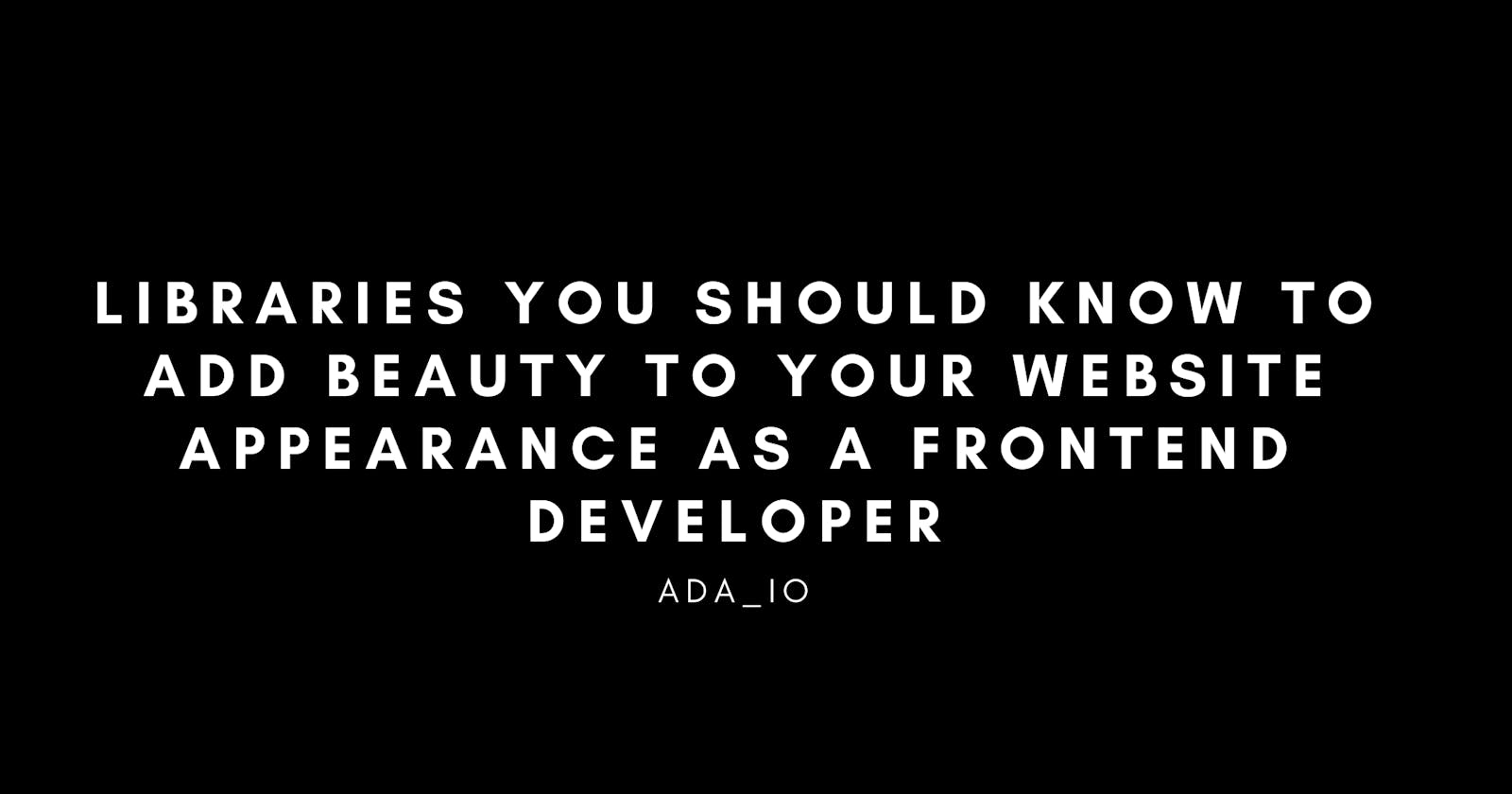Libraries you should know to add beauty to your website appearance as a front-end developer
Aside from the functionality you add to your web page it's appearance actually matters. You of course don't want to have a functional website with a bad UI, I mean, that's not a good combo. One characteristics of a good front-end developer is keeping it one hundred, that is functionality and beauty all made in one.
We humans for whatever reason are biased towards the appearance or presentation of something so functionality is half of it. The stylish worth of an all around planned site can help ignore minor imperfections in it's functionality.
In this article I will be sharing various libraries to help make your website look modern and attractive and why you should utilize them.
Google Fonts
Typography is very crucial when it comes to web designing as it affects the overall display of the web page. This suggests you can't just pick the text based style face simply on "you preferring it", , It will be the meaning of the site's vision and extraordinarily influence the neatness and engagement rates also.
Google Fonts gives your site this cutting edge look it needs to seem engaging and numerous sites out there are utilizing it. It is free and has over 1,000 free and open source textual style families and also, it is available in more than 135 languages.
Font Awesome
Icons help explain ideas in a visual manner. They can also be used as distinctive elements in exploring a website, such as making it is easier to locate and follow certain information throughout the site. They are used in a variety of websites with different styles.
For example, let’s say your website has 5 different services and those services are listed on the homepage with a specific icon for each of them. After clicking on one of the service icons, it will be a lot easier for the user to understand what service he or she is diving into if that new page has the same service logo in the hero section.
Icons explain the exact message you want to express with a simple figure. A good and popular library i'd recommend is font awesome. It is an icon library that you can use to add icons to your website, these icons can be vector icons or social logos. It is free, you can actually style them within your css, that is, change their size or color using their class name and it's easy to implement in your project.
Loaders
Save yourself the stress of creating a loader from scratch especially when handling asynchronous requests in your projects. You would want to tell your users that something is going on on the back-end when they are attempting to access a page or a component that gets it's data from an external Api. Loaders can be chaotic when you attempt to build them from scratch, and that is why we have loader libraries built by experienced programmers to take away that burden of building it yourself from scratch.
There are lots of loader libraries out there, however I have two which I'd love to share. The first one is Loading.io. I recommend using Loading.io when you would want to create your very own custom animated loading icon. They have a very easy to use interface where you can adjust a number of different settings and output in a number of different formats.
The second one is Loaf. This is a program that you're going to need to download, this allows you to create custom loading animations and be able to change the color, the size and speed. The great thing about this is that it is highly performant as it uses animated svgs. The free version has up to 74 options which should be enough for your needs.
Favicons
Favicons pronounced as (fave-icons) are small 16x16 pixel icon that serves as branding for your website. It's primary design is to assist guests with finding your page simpler for the most part when they say to have numerous tabs open.
Favicons can be in PNG, GIF and JPG formats but I recommend to use the Microsoft ICO format which works on all browsers. The ICO format contain multiple favicons of different sizes in one ICO file. It is ideal to have, at least, a 16x16 pixel version of which I recommend.
There are many ways to create favicons, you can use an online tool to create one. We happen to have favicon.io which is an online favicon generator that quickly generate your favicon from an image by uploading your image, this could be a company logo too. Favicons can be generated from texts and even emojis which ever suits your taste.
404 Illustrations
Take 404 Illustrations as a more pleasing way to tell your users that something has gone wrong when they attempt to access a page in your application. These error can be any error or an issue related to slow or bad internet connection.
As a developer you should know how to handle errors to prevent your app from breaking, in a JavaScript library like react.js this is called Error boundary, which allows you to catch an error and then render some fallback component or UI instead of just allowing the error to occur normally.
I personally use 404 illustrations to handle errors in my projects and you should use it too, It's good practice. You should try out error404.fun too for more 404 illustration images.
Online Design Tools
Save yourself the cost of contacting a product designer to create little design arts for your projects, especially when you want to create something minimal just to portray an idea or context. Online design tools are very handy and easy to use, you can create your own design within minutes to suit your taste and maybe contact a product designer when you need something way bigger than just mere art.
There are tons of online design tools to use, I mostly use canva. With canva you can design anything, company business cards, fliers, banners, videos and so much more. They even have templates for you to customize, isn't that awesome! Their UI is perfect with a nice user experience. This is a great tool you should be conversant with as a front-end developer, I mean, you should be able to handle some designs by yourself.
Banner Stack is another professional graphic design tool you would want to use to create attractive webpage headers and banners to grab the attention of your site visitors. This is a program you will need to download to get it up and running on your computer.
logaster is also a nice online design tool you would want to use when you want to create logos for your company or community and also top them up with business cards coordinating with your logo aswell. This is a very nice tool you need to try out too.
Here comes my favourite webflow. Webflow allows you design and develop at the same time. You would want to craft your website right here before jumping into your text editor. You can just export and change the site’s html / css tags according to your needs.
Color Palettes
As a front-end developer you should know the importance of a good color scheme. Colors add value to your webpage when you use them correctly. Palleton is a good tool for creating color combinations that work well together, it is very easy to use where all you have to do is choose a color from a color wheal and it automatically provides you with it's relating colors that works admirably together.
Well, for a situation where you will require something beyond colors, , something a little bit eye catching like a gradient UI gradients is a nice tool to use. They have tons of different gradients to choose from, you can actually rotate the angle of the gradient to suit your taste and also it provides you with the css code to add up in your project.
Animations
Animations makes your webpage look alive and also prevent your users from getting bored. It actually looks interesting if you have some moving components on your web page. Animations are not easy to create from scratch, and the easiest way to add animations on your web page is by using a library instead of creating the JavaScript from scratch. In this case it is more efficient to find code that already exists rather than creating your own.
I for the most part use Animate.css for animating texts and components which is super easy to implement in your project. They have a nice UI to guide you through the steps of adding it to your projects and its super easy.
Another animation library I'd recommend is AOS(Animate On Scroll Library). This library allows you to use an external code for a specific piece of functionality. It is only responsible for animating elements like <div></div>or <section></section> as you scroll down the page of your website. This library provides you with different animations and you just add them as an attribute, you can change the duration, delay and offset. You can choose to install it via npm or use the content distribution network (CDN) link located at the bottom of the website.
Be cautious while using animations, do not over do and have too many crazy animations on your website.
Images
Images can be added as backgrounds for your website. You can even use them as headers to depict what exactly your company is into. 80 to 90% of websites use images and there are lots of spots online you can get free images for your website. unsplash is a great source for royalty free images that you can use in your projects. Also, pexels is another source where you can also get free images to use in your projects.
Conclusion
As a front-end developer you primary responsibility is to ensure your user can see and interact with your website through the combination of design, technology and programming to code a website's appearance. I trust these libraries I have referenced above provides you some insight of how you can make your websites more appealing to your users. Thank you for reading, au revoir!